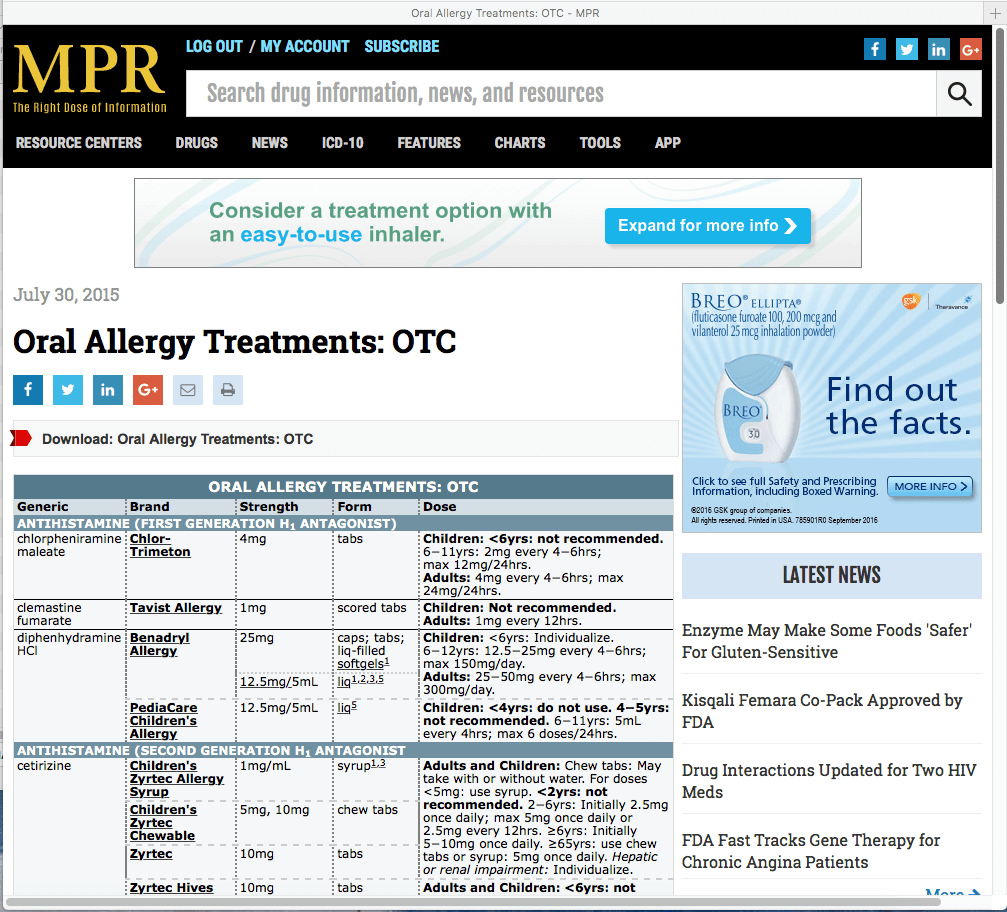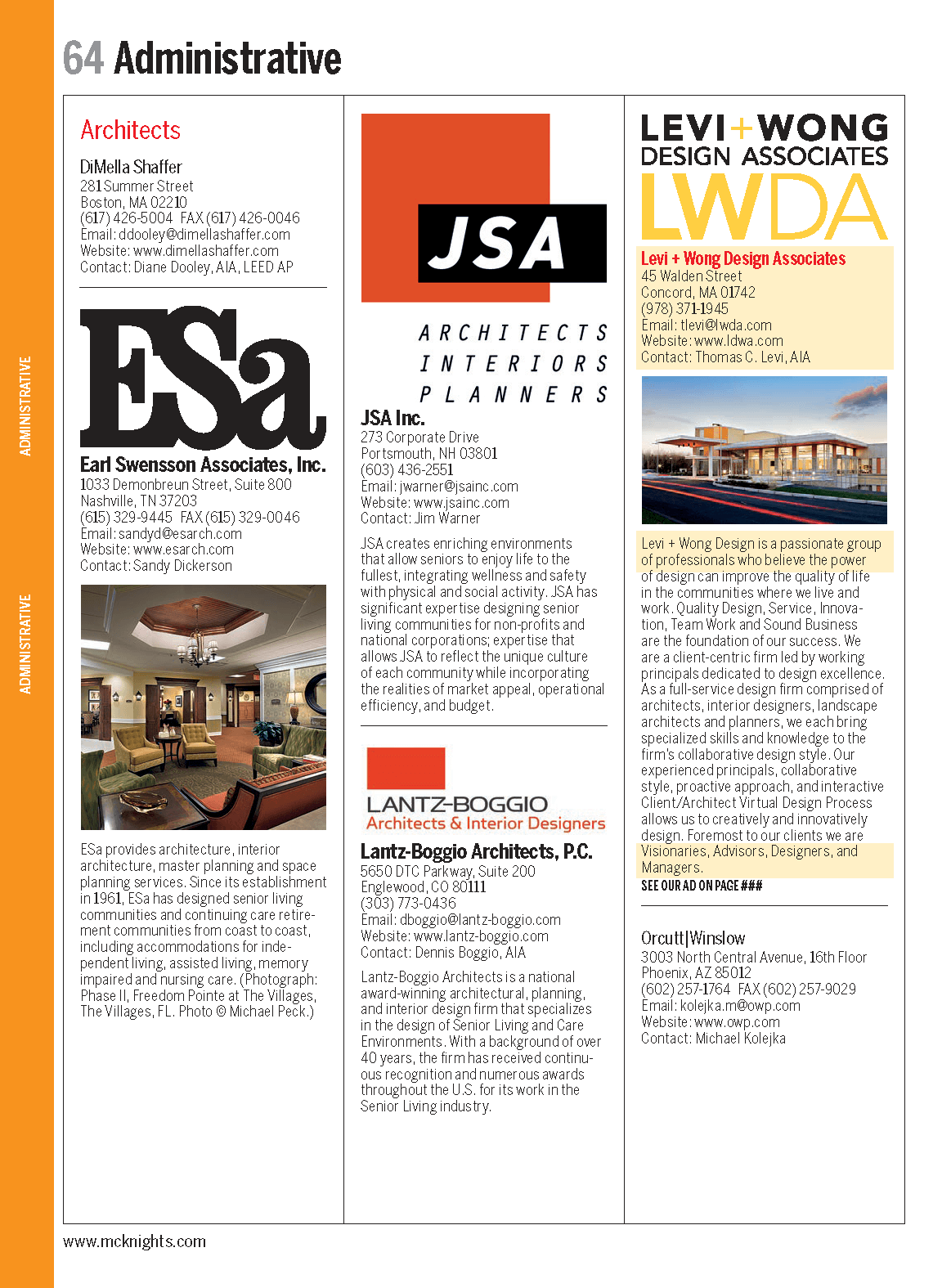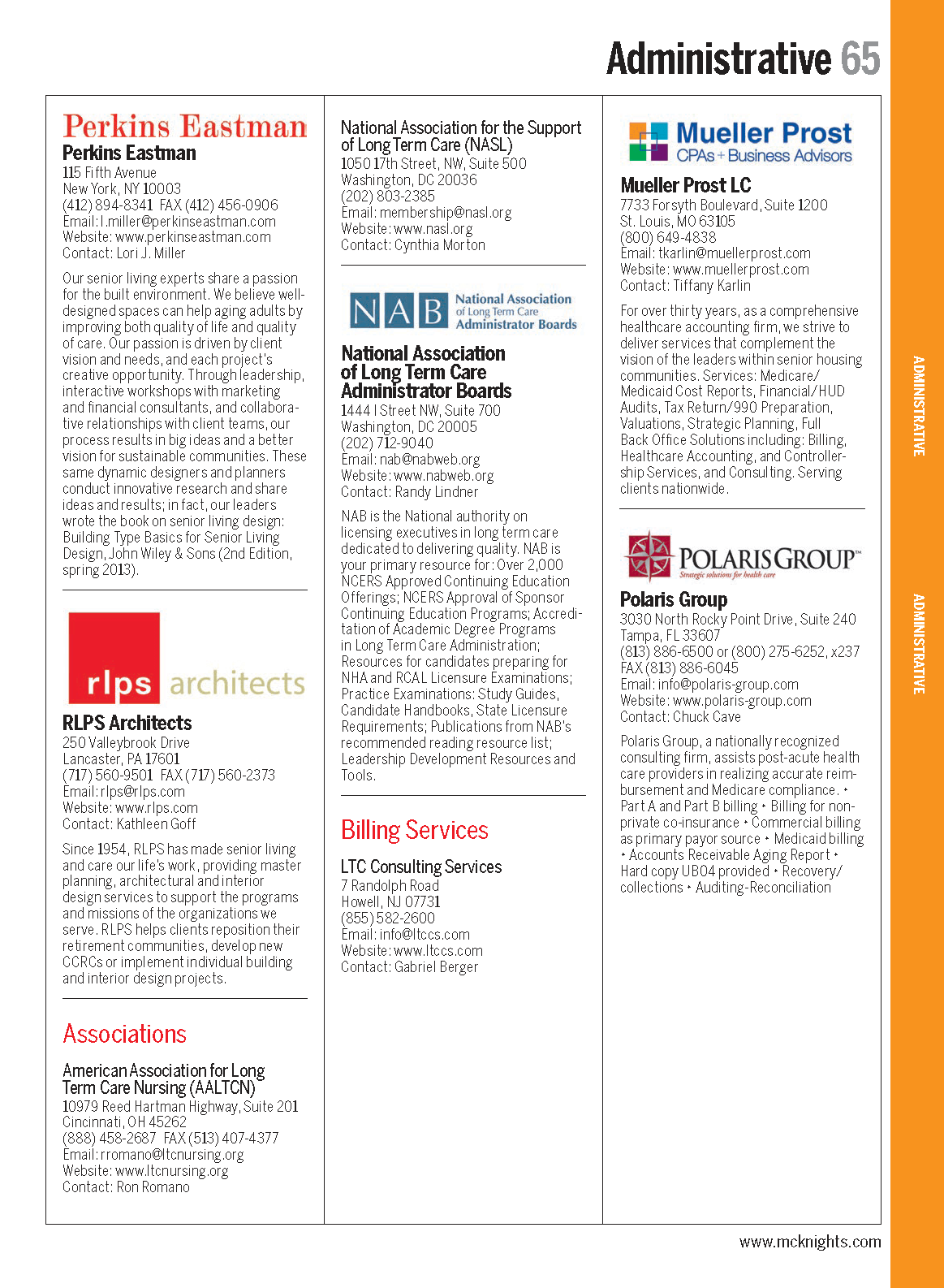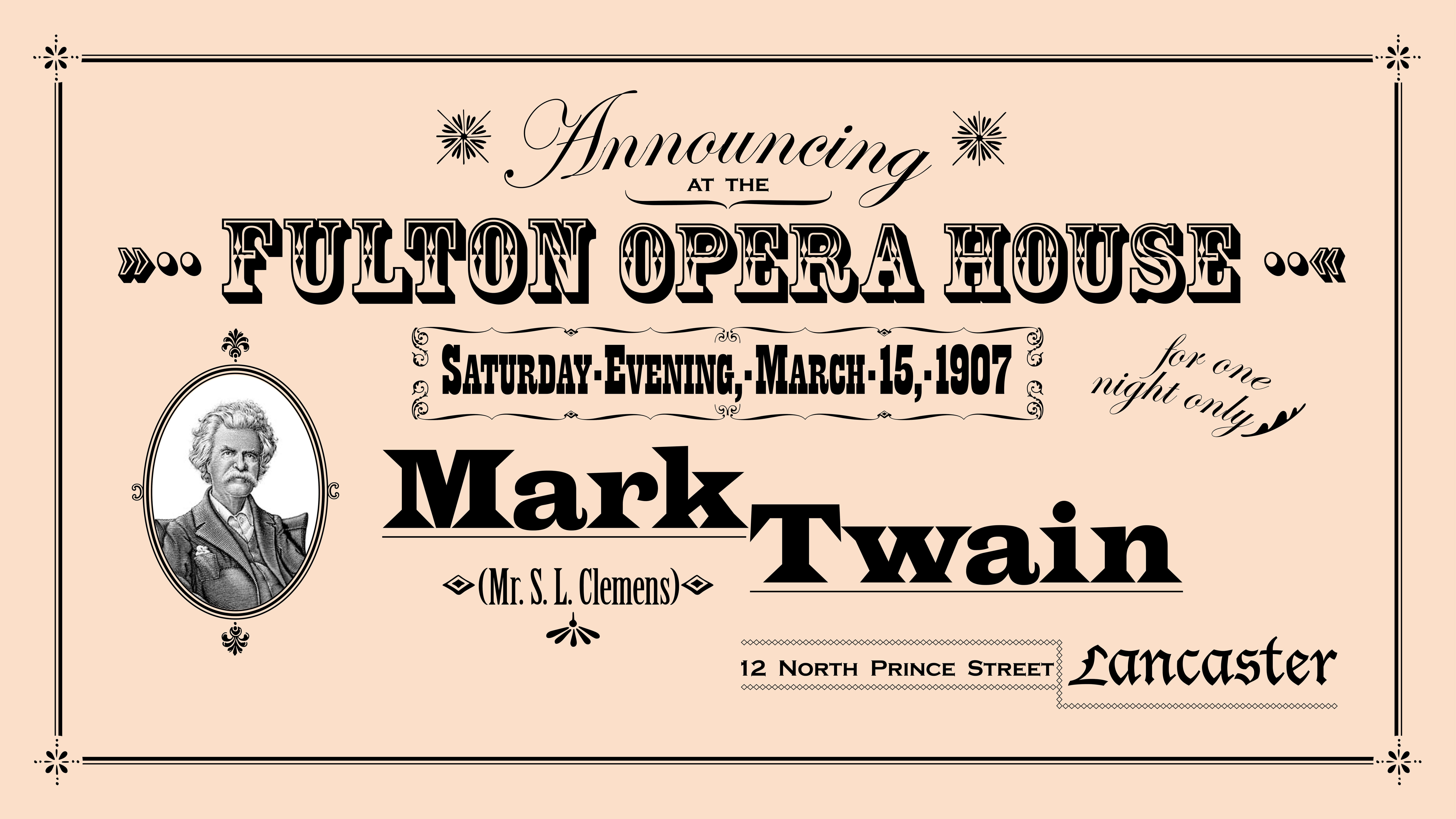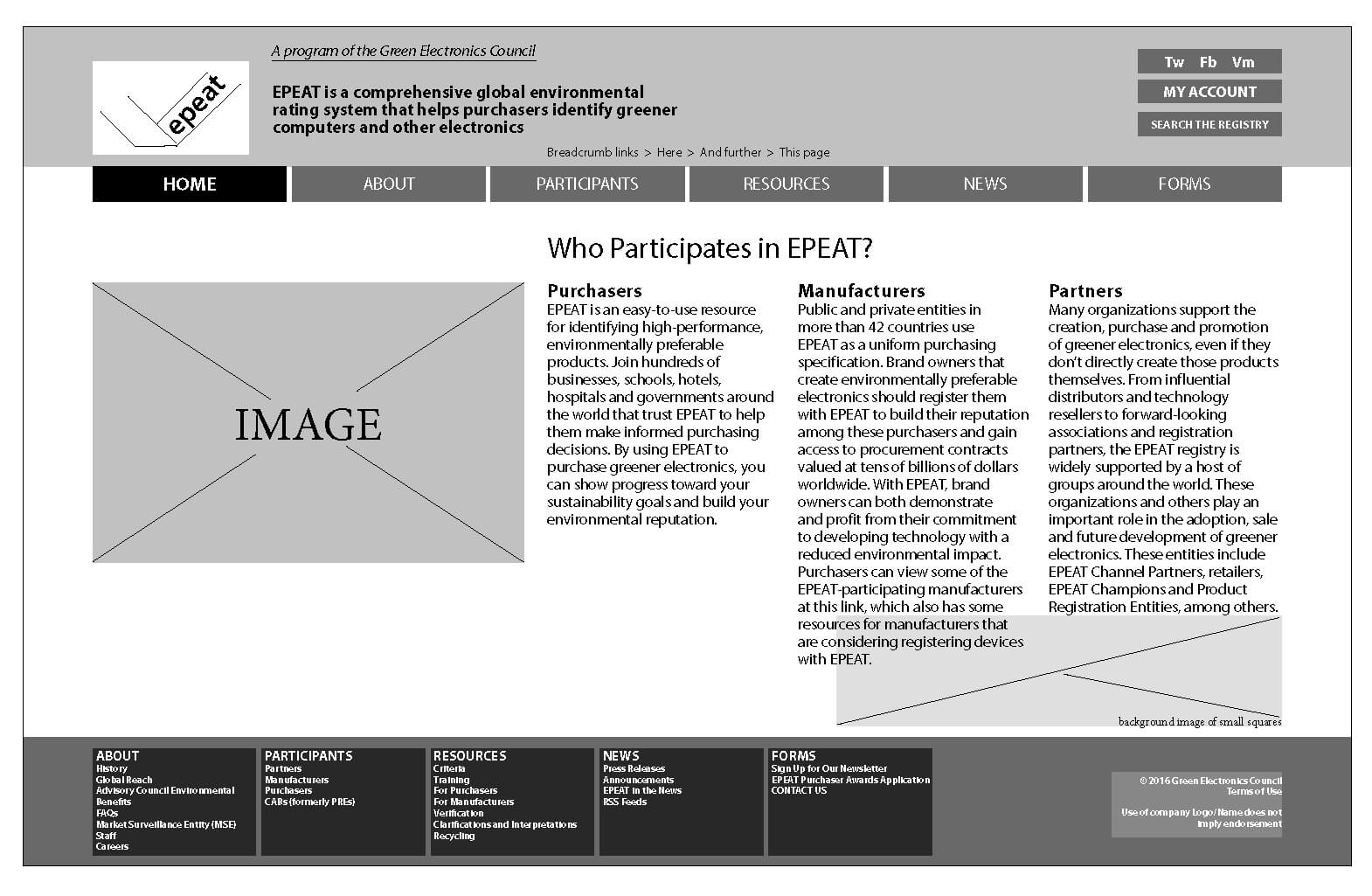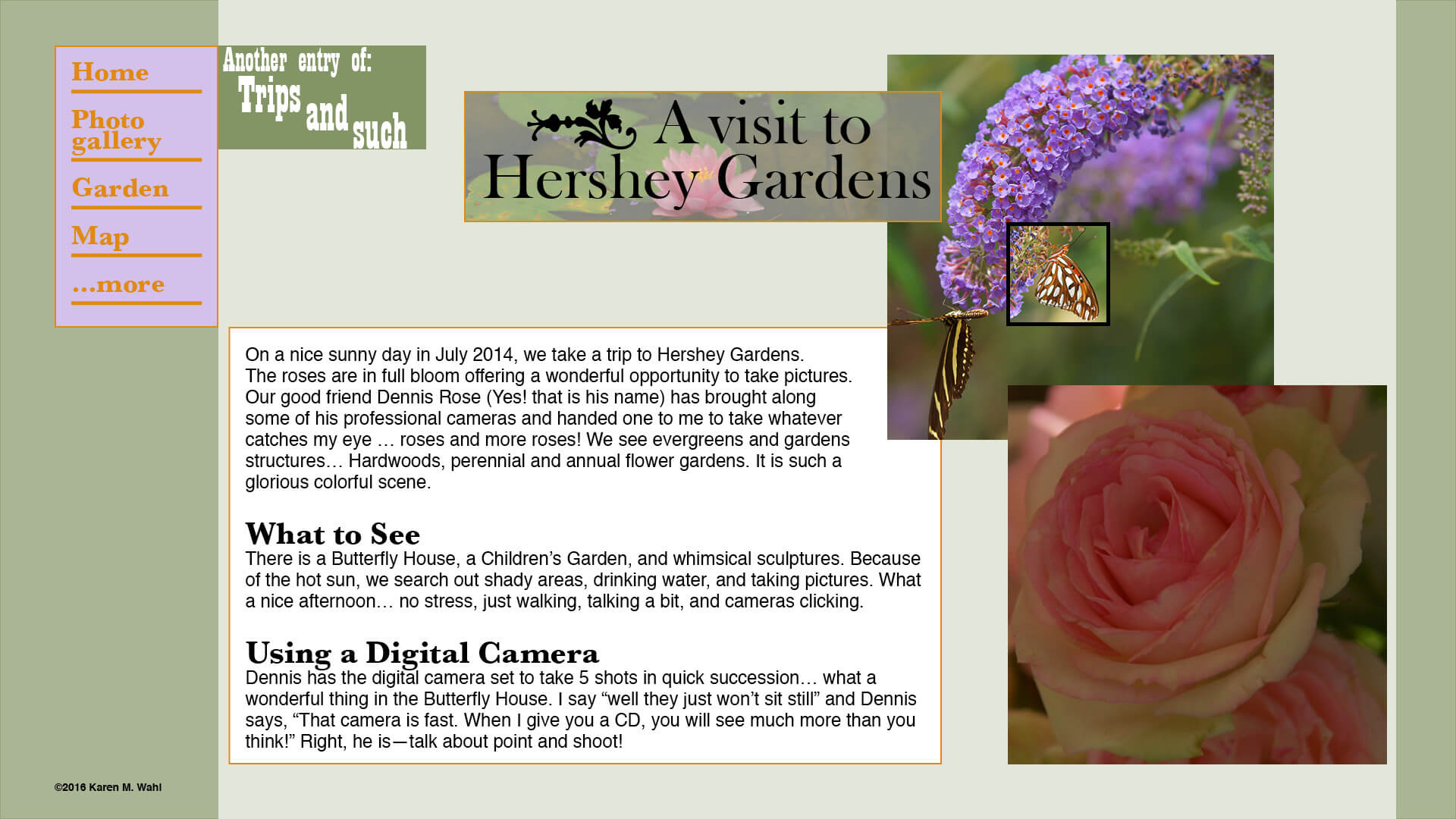InDesign Projects
InDesign is my workhorse program.
I’ve worked with styles, tabular, and extensive file preparation with text tagging.
I’ve even worked with tables of contents for extracting data to create TOCs and indexes. I was
given the task of finding a “batch pagination” plug-in and taught myself
EmSoftware’s InData—super for automating the importation of fielded content.
While in school, I discovered how easy InDesign can be for all sorts of projects. Using styles
really sped up the process, so more time could be spent working at the design and not the
nut-and-bolts of “how do I get this to look right”.
I’ve used InDesign for creating comps, wireframes, and even art pieces.
More...
Data Conversion, Paging, Data Extraction for PRI
In my previous employment, I was responsible for converting an XML dataset into text tagging
for PRI’s MPR publication. In 3 days time, I would turn around the dataset into
approximately 300 completed book pages. Paging included following a layout specifying placements
of full pages ads, charts, and line-ads. After approval of those pages, I would extract page
references and create the alphabetical index and copy-fit it to the required numbers of pages.
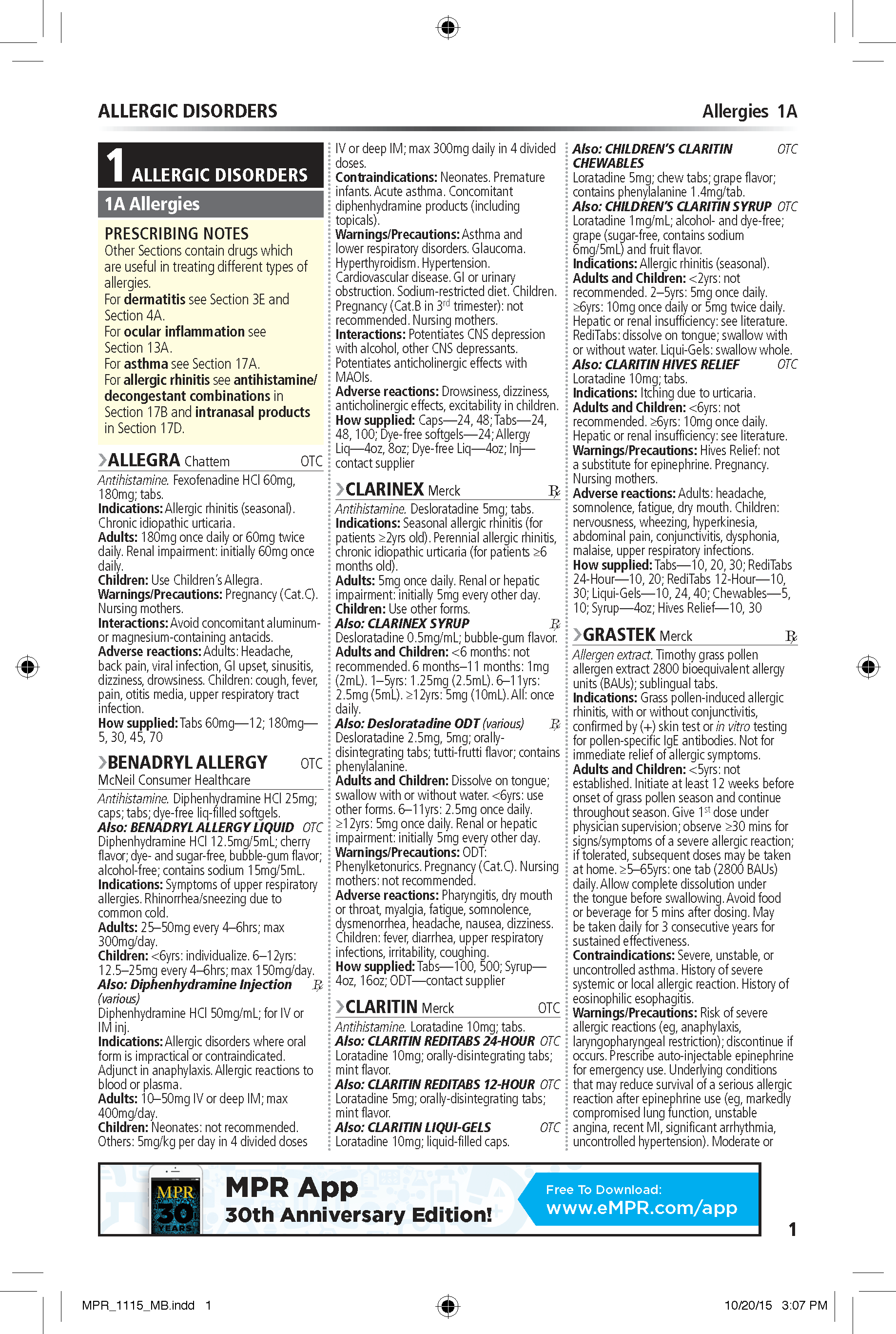
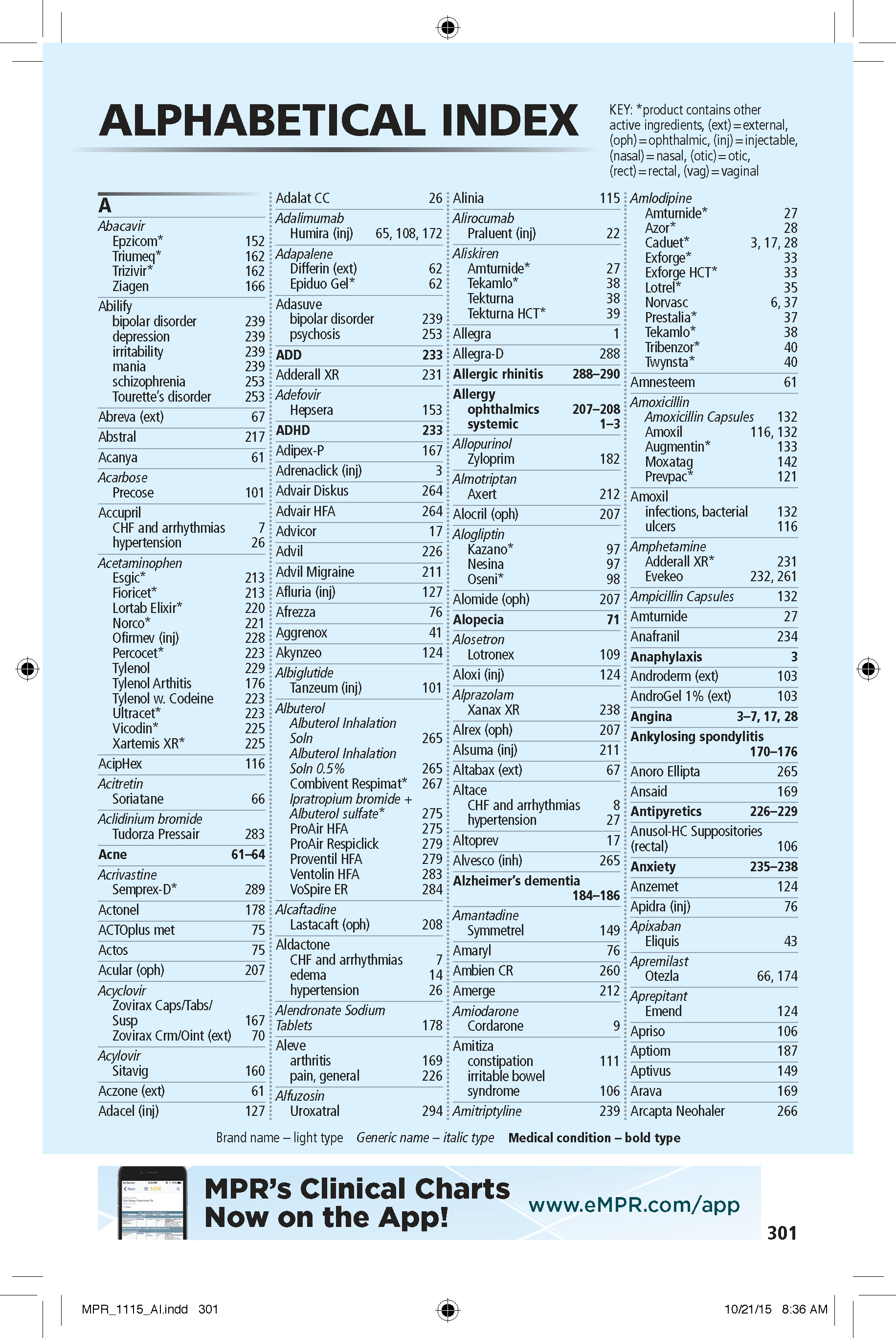
Pages 1 and 301 from Haymarket Media’s MPR (ISSN 0883-0266)
November 2015, Volume 31, Number 11.
top
More...
Chart Creation and Editing for PRI
Also in my previous employment, I was responsible for the maintenance and creation of almost
150 charts. Content was provided by a Pharmacist, but I provided all the coding for HTML/CSS and
the InDesign work. The use of no-break en dashes, footnote links, discretionary breaks or
hyphens and single column display for small screens on the App were all my ideas.
_Page_1.png)
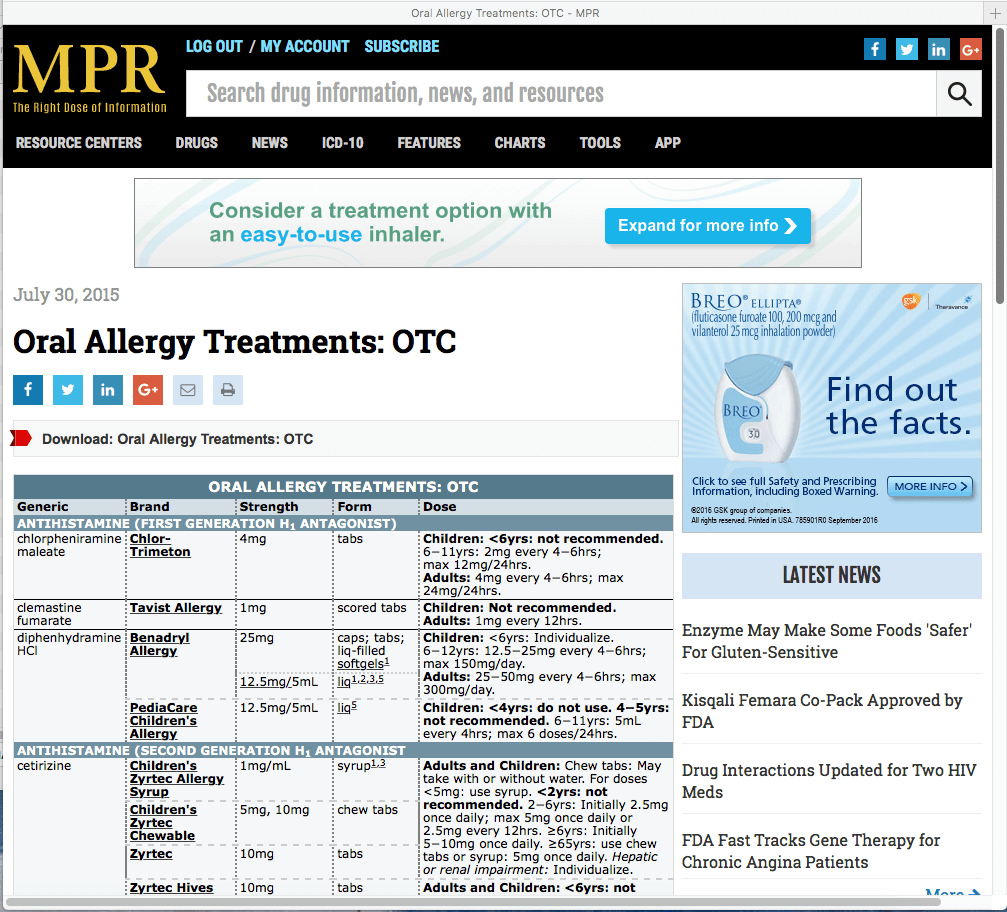
Oral Allergy Treatments: OTC chart from Haymarket Media’s eMPR website
top
More...
Data Conversion, Galley Creation, Index Extraction for McKnight’s Directory
Also for Haymarket Media, I did a project for their Chicago office: McKnight’s Long
Term Care Directory. A data extraction of the website in tab delimited form was provided, along
with graphics. Using InData to automate the process, I would provide galley pages for their
print version. With the speed of turnaround, the Chicago office was able to move the data
extraction a full month and a half closer to the print date. In addition to delivering galley
pages, I also created styles and explained how to utilize InDesign’s Table of Contents for
the print version.
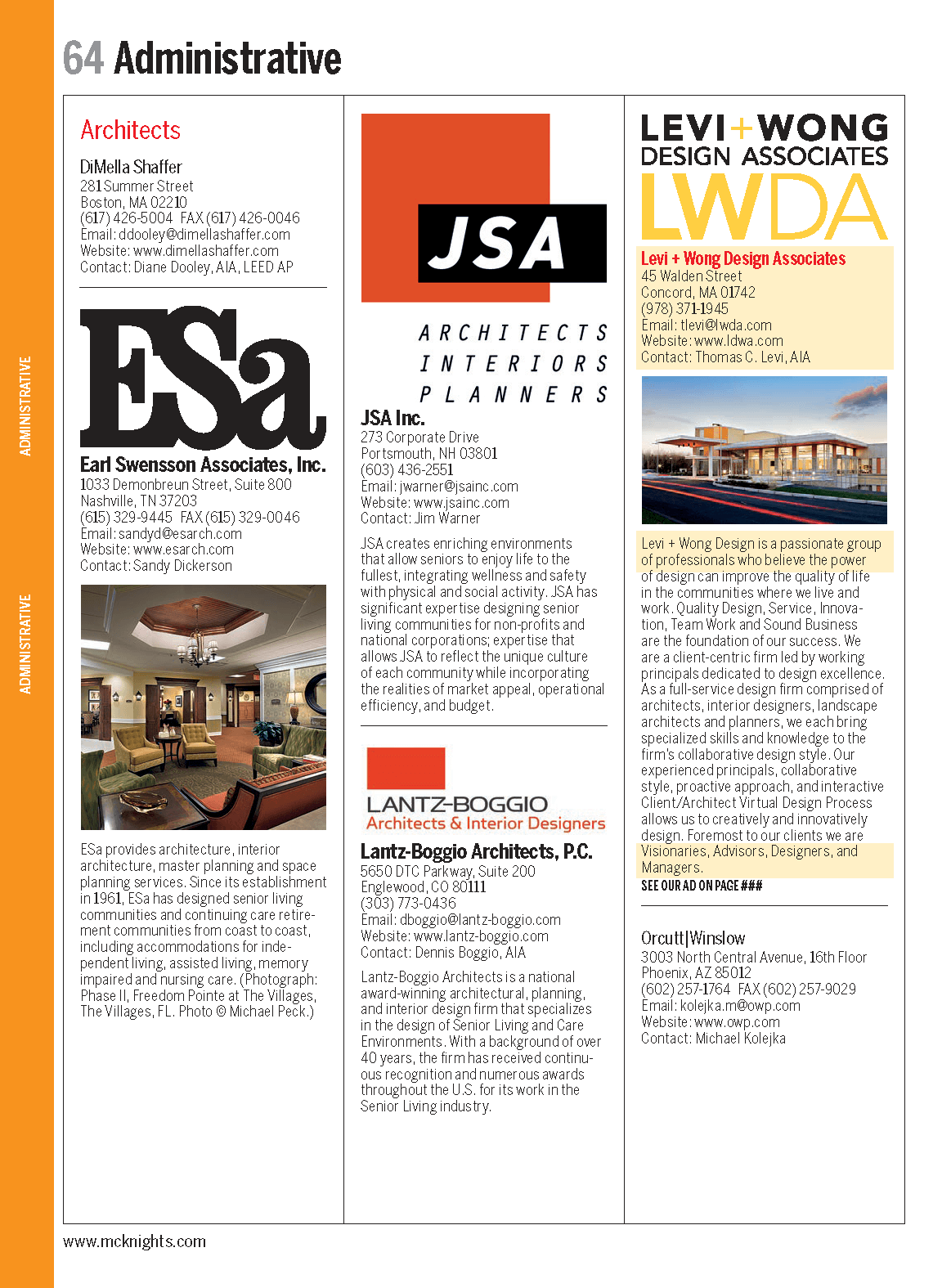
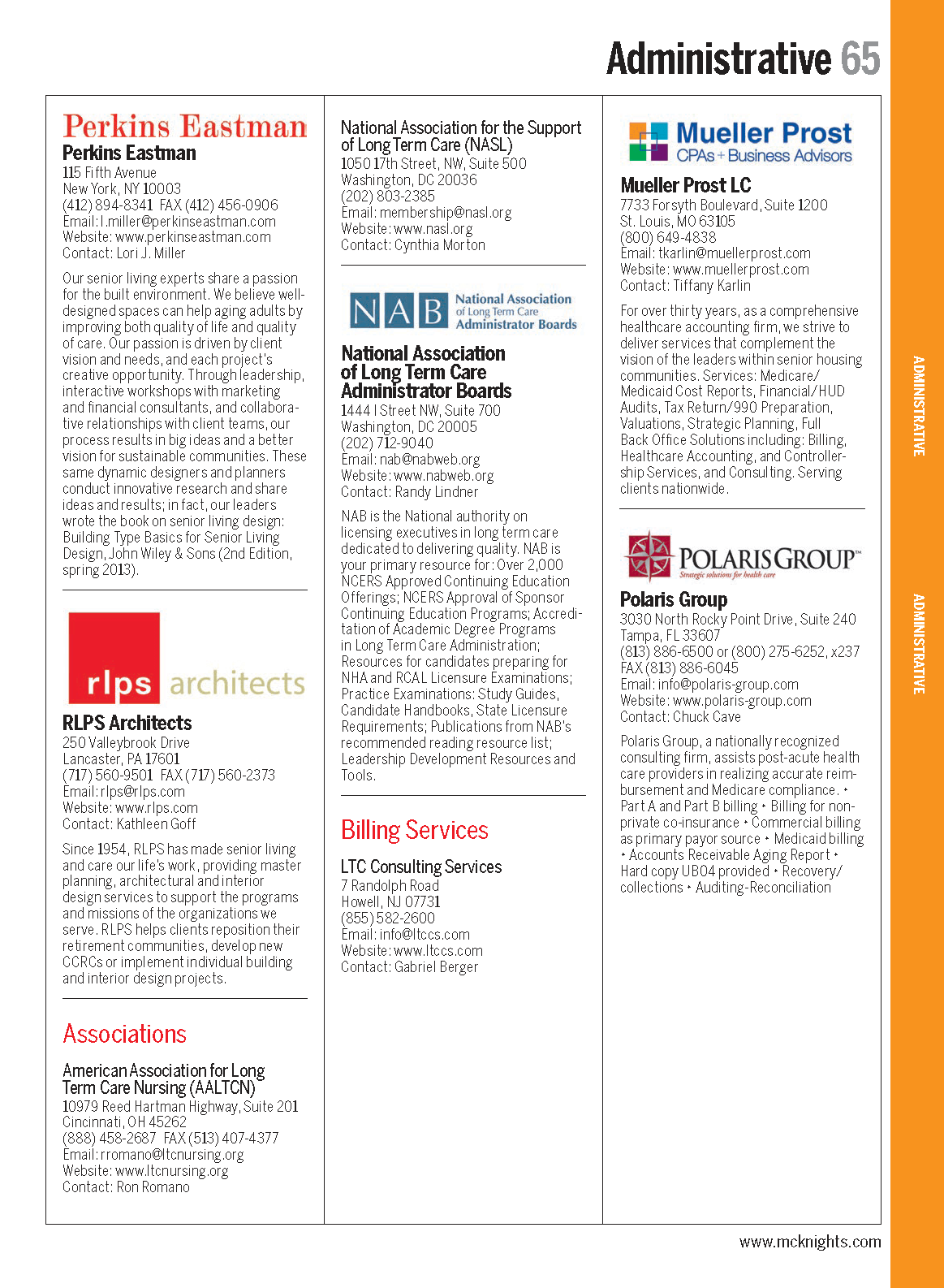
Galley pages 64 and 65 from Haymarket Media’s McKnight’s
Long‑Term Care News 2016 Industry Directory.
top
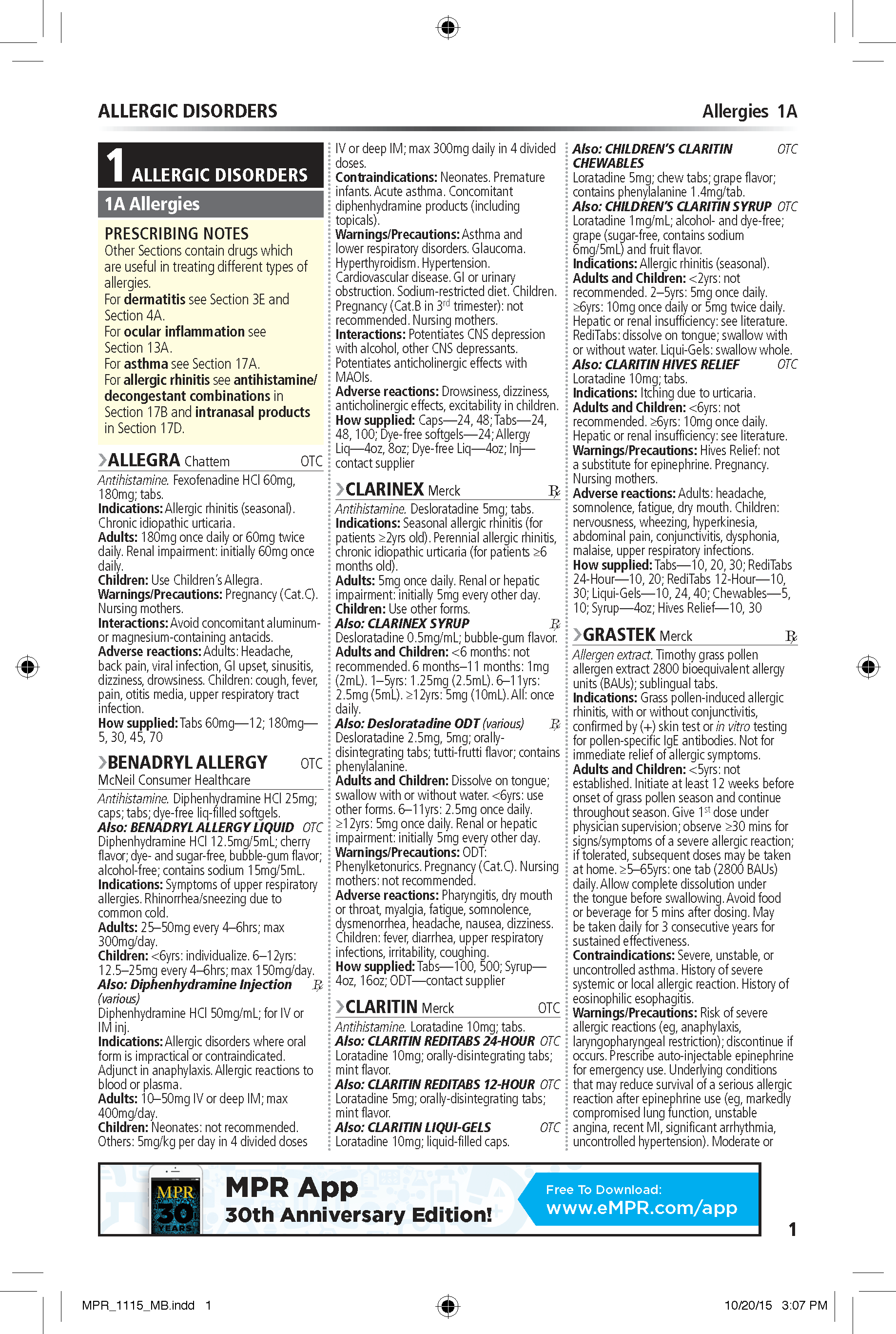
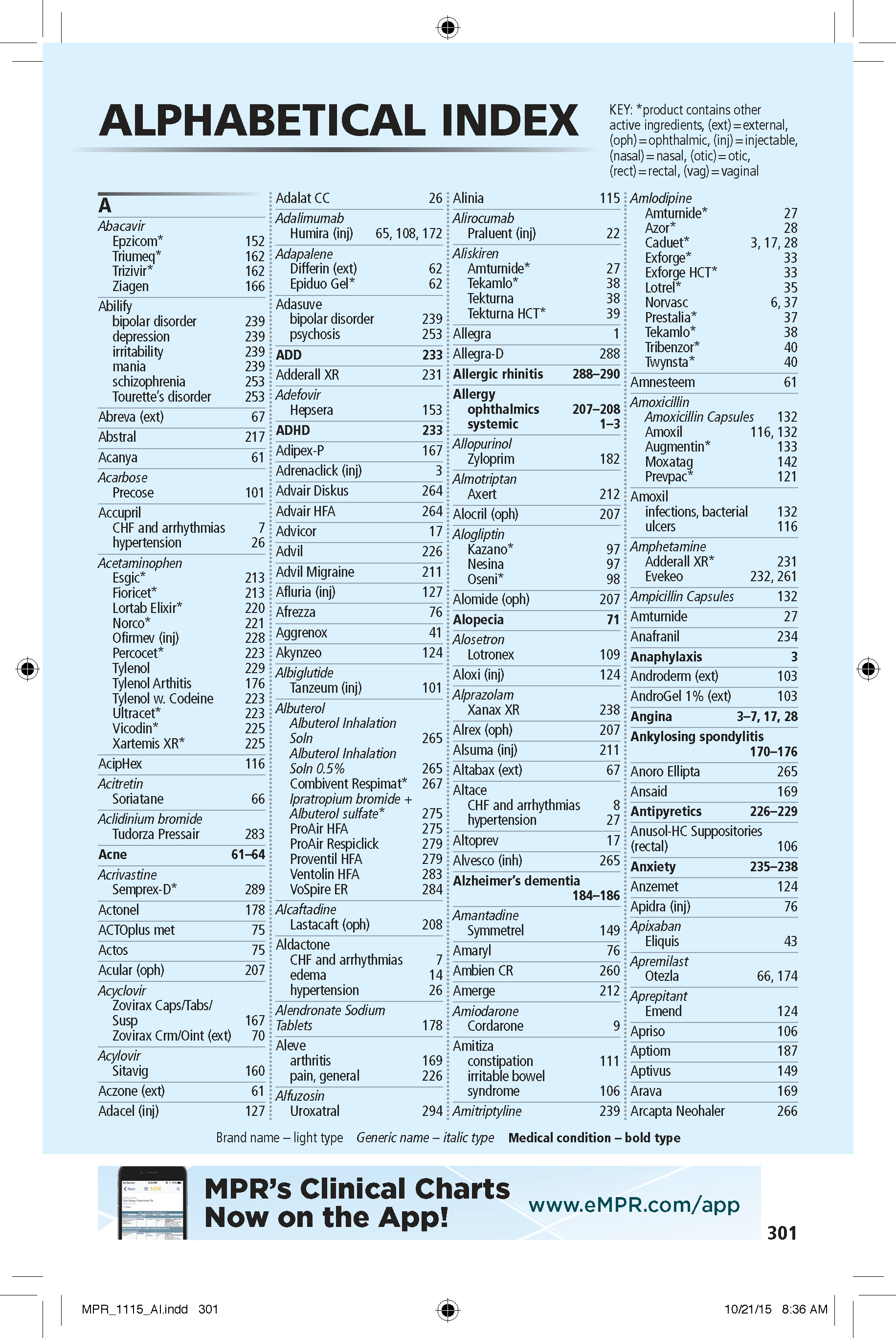
_Page_1.png)